Новый вид input type="checkbox" выполнен на чистом CSS3 и довольно прост в установке
Ну меньше слов, ближе к делу.
Установка:
Добавить этот код туда, где должен быть checkbox
<input type="checkbox" id="check-name" class="checkbox"/>
Или этот код, если хотите чтобы были обозначения "on" и "off"
<label for="check-name" class="checkbox-label"><span class="off">off</span><span class="on">on</span></label>
Ну и собственно CSS стили:
.checkbox {position: absolute; z-index: -1; opacity: 0; margin: 10px 0 0 20px;}
.checkbox[disabled="disabled"] + .checkbox-label::before,
.checkbox[disabled] + .checkbox-label::before {cursor: not-allowed;}
.checkbox[disabled="disabled"] + .checkbox-label::after,
.checkbox[disabled] + .checkbox-label::after {opacity: .4; cursor: not-allowed;}
.checkbox[disabled="disabled"] + .checkbox-label span,
.checkbox[disabled] + .checkbox-label span {opacity: .4 !important;}
.checkbox-label {position: relative; padding: 0 0 0 60px; cursor: pointer; -webkit-user-select: none; -moz-user-select: none; -ms-user-select: none;}
.checkbox-label::before, .checkbox-label::after {content: ''; position: absolute; box-shadow: 0 0 1px 1px rgba(0,0,0,.15);}
.checkbox-label::before {top: -4px; left: 0; width: 40px; height: 20px; border-radius: 3px; background: #CDD1DA;}
.checkbox-label::after {top: -2px; left: 2px; width: 16px; height: 16px; border-radius: 2px; background: #FFF;}
.checkbox:checked + .checkbox-label::before {background: #07f;}
.checkbox:checked + .checkbox-label::after {left: 22px;}
.checkbox-label span {pointer-events: none; position: absolute; top: -1px; font-size: 12px;}
.checkbox-label span.off {left: 22px; color: #333;}
.checkbox-label span.on {left: 5px; color: #fff; opacity: 0;}
.checkbox:checked + .checkbox-label span.off {opacity: 0;}
.checkbox:checked + .checkbox-label span.on {opacity: 1;}
.checkbox-label::before, .checkbox-label::after, .checkbox-label span {transition: .2s;}
.checkbox[disabled="disabled"] + .checkbox-label::before,
.checkbox[disabled] + .checkbox-label::before {cursor: not-allowed;}
.checkbox[disabled="disabled"] + .checkbox-label::after,
.checkbox[disabled] + .checkbox-label::after {opacity: .4; cursor: not-allowed;}
.checkbox[disabled="disabled"] + .checkbox-label span,
.checkbox[disabled] + .checkbox-label span {opacity: .4 !important;}
.checkbox-label {position: relative; padding: 0 0 0 60px; cursor: pointer; -webkit-user-select: none; -moz-user-select: none; -ms-user-select: none;}
.checkbox-label::before, .checkbox-label::after {content: ''; position: absolute; box-shadow: 0 0 1px 1px rgba(0,0,0,.15);}
.checkbox-label::before {top: -4px; left: 0; width: 40px; height: 20px; border-radius: 3px; background: #CDD1DA;}
.checkbox-label::after {top: -2px; left: 2px; width: 16px; height: 16px; border-radius: 2px; background: #FFF;}
.checkbox:checked + .checkbox-label::before {background: #07f;}
.checkbox:checked + .checkbox-label::after {left: 22px;}
.checkbox-label span {pointer-events: none; position: absolute; top: -1px; font-size: 12px;}
.checkbox-label span.off {left: 22px; color: #333;}
.checkbox-label span.on {left: 5px; color: #fff; opacity: 0;}
.checkbox:checked + .checkbox-label span.off {opacity: 0;}
.checkbox:checked + .checkbox-label span.on {opacity: 1;}
.checkbox-label::before, .checkbox-label::after, .checkbox-label span {transition: .2s;}




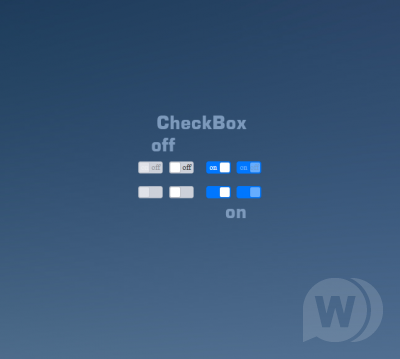
 Главная
Главная
